Sensor Defect Correction¶
Newer camera families (xiC, xiB, xiX) support multiple Sensor Defects Lists, saving and loading them.
Older cameras (xiQ, xiD, MU9) support only a single (Factory) Sensor Defect List.
Each sensor vendor has his own specification of defects and defines conditions for testing like exposure time, temperature, illumination, etc.
XIMEA is testing each sensor against these specifications.
These vendor definitions are usually more complex and not public.
After this procedure, we perform our calibration of sensors with our own conditions with stricter criteria.
This procedure creates Factory Defect List in the camera.
If a user discovers a new defect, later on, it can be added to the User Defect List.
Sensor Defects List¶
Sensor Defects List is a textual form of sensor defects.
It can be stored in the camera Flash File System (FFS) or passed as a string to/from the application.
The camera might contain zero, one or several Sensor Defect Lists, each stored as a separate file (e.g. Factory, User0, User1...).
Correction¶
Zero, one, or multiple Sensor Defects Lists can be enabled for correction in case (e.g. both Factory and User):- If multiple lists are enabled, all defects are merged together and corrected.
xiAPI¶
| Value |
| XI_SENS_DEFFECTS_CORR_LIST_SEL_FACTORY |
| Mode - List calibrated in camera production factory |
| Value |
| XI_SENS_DEFFECTS_CORR_LIST_SEL_USER0 |
| Mode - User list, created by user |
- Select (Factory or User0) - selects which list should be controlled by XI_PRM_SENS_DEFECTS_CORR
xiSetParamInt(handle, XI_PRM_SENS_DEFECTS_CORR_LIST_SELECTOR, XI_SENS_DEFFECTS_CORR_LIST_SEL_USER0);
- Enable correction by defects stored at selected list
xiSetParamInt(handle, XI_PRM_SENS_DEFECTS_CORR, XI_ON);
- Disable correction by defects stored at selected list
xiSetParamInt(handle, XI_PRM_SENS_DEFECTS_CORR, XI_OFF);
Sample¶
Here you can download xiAPI sample code, which shows how to add and delete pixels from user list.
Supported by xiC, xiB, xiX, xiT cameras.
CamTool¶
General controls in CamTool are available when the visibility level is Expert or Guru: 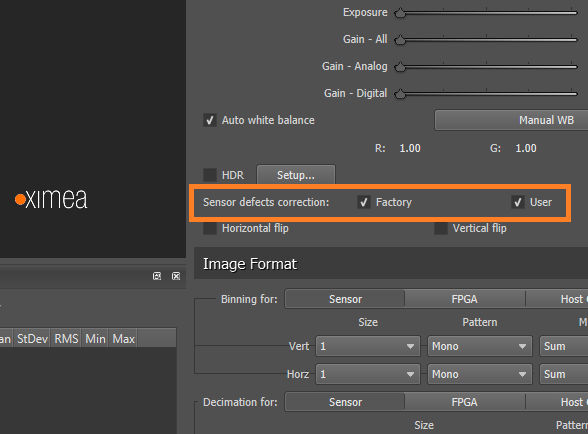
Defect Correction plugin is now included in CamTool in all software packages (from API version 4.17.28).
It can be opened from CamTool's menu: 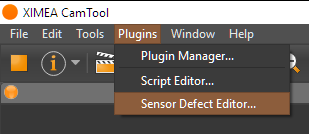
Then Sensor Defect Editor allows to select defects lists or edit pixels in them: 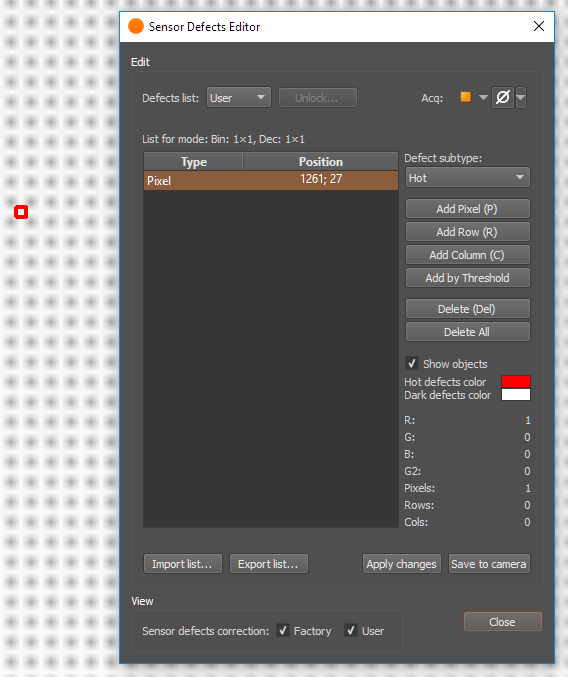
After adding or removing bad pixels, pressing the Apply Changes button will apply these changes only to the local processing chain (valid until the camera is closed).
To save these changes to the camera's memory, also press Save to camera button.