https://www.ximea.com/support/wiki/xib/led_signalization
LED signalization for PCIe cameras¶
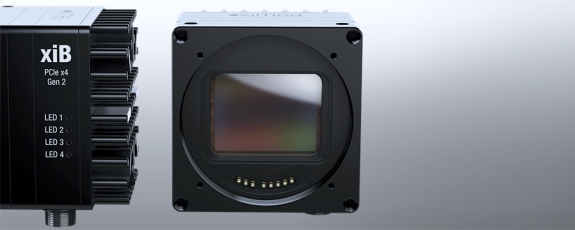
xiB cameras and other PCI Express cameras have 4 LEDs.
They are numbered 1-4.
| LED | Color |
| 1 | Green |
| 2 | Red |
| 3 | Blue |
| 4 | Orange |
NOTE: Colors may be different for different hardware revisions.
Following tables, listed according to camera part number, show the default LED functions after camera and computer power up:
CB, MX-X4G2¶
| id | Default function | Off | On | Blink |
| 1 | PCIe Lanes | Link down | x4 or x2 | x1 |
| 2 | PCIe Clock Present | No PCIe Clock | NA | PCIe Clock OK |
| 3 | PCIe Clock Present | No PCIe Clock | NA | PCIe Clock OK |
| 4 | PCIe LinkSpeed | Link down | Gen2 | Gen1 |
CB-X8G3¶
| id | Default function | Off | On | Blink |
| 1 | PCIe Lanes | Link down | x8 | x4 or x2 or x1 |
| 2 | PCIe Clock Present | No PCIe Clock | NA | PCIe Clock OK |
| 3 | PCIe Clock Present | No PCIe Clock | NA | PCIe Clock OK |
| 4 | PCIe LinkSpeed | Link down | Gen3 | Gen1 |
MX-X2G2¶
| id | Default function | Off | On | Blink |
| 1 | PCIe Lanes | Link down | x2 | x1 |
| 2 | PCIe Clock Present | No PCIe Clock | NA | PCIe Clock OK |
| 3 | PCIe Clock Present | No PCIe Clock | NA | PCIe Clock OK |
| 4 | PCIe LinkSpeed | Link down | Gen2 | Gen1 |